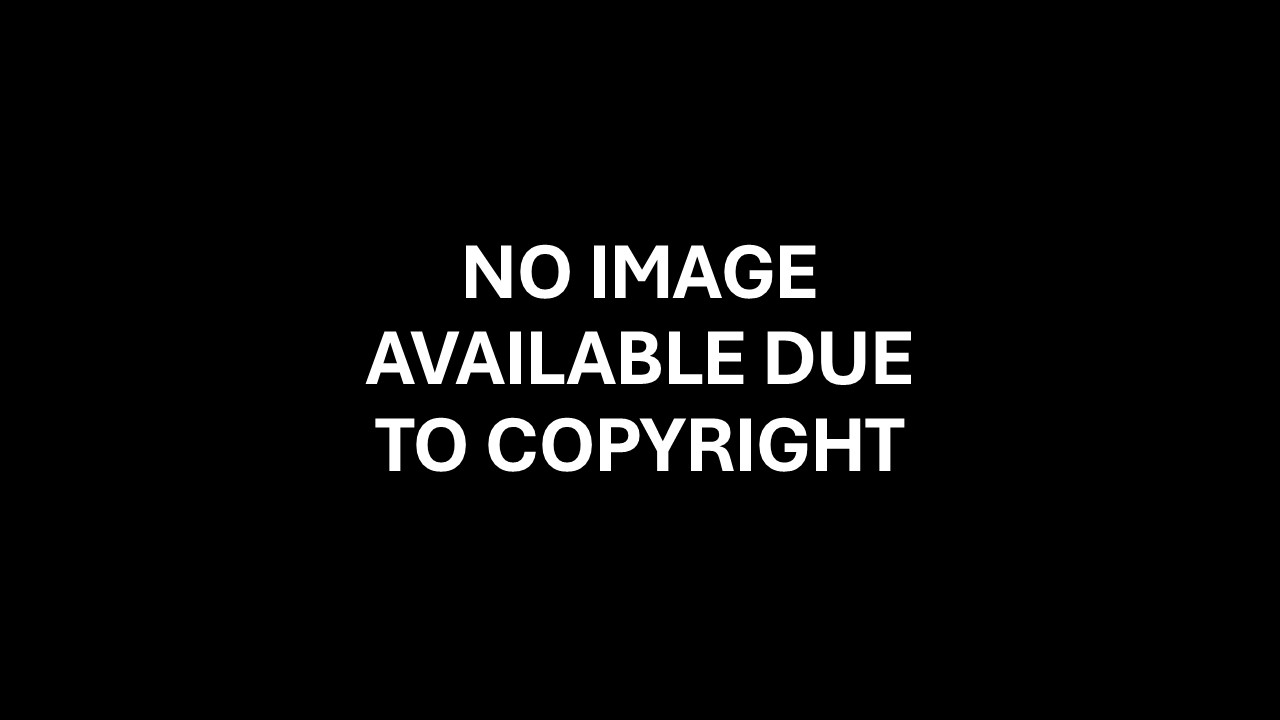Description
Labels that can be assigned audio recordings and played back by a tool.
How to use
Record audio for a label by holding the tip of labeller to desired label and press Record button. Once a beep sounds, release button and begin speaking to record label. Press Record once finished to save recording, where a beep should sound to confirm. Recordings can be overwritten by repeating the process.
To playback a recording, press the labeller to the label to hear the audio.
Tools also have controls for volume, and may have other modes such as playing MP3 recordings or audio books from memory cards.
Main features
Reminders, audio, customisable, handheld, reusable, handles or loop strap
Requirements
Batteries, set up, prerecording reminders
Example Products and Manufacturers
RNIB PenFriend 3 audio labeller Order from RNIB